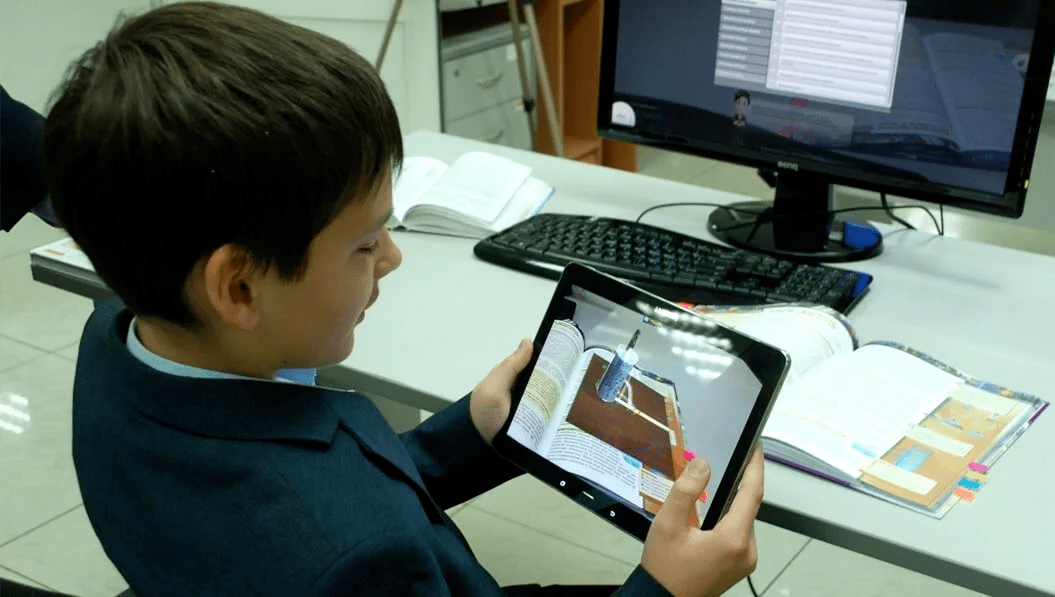One of the foundations of our creative process is to focus on creating high quality content. But when you start creating your own projects, achieving this goal can be more difficult than it sounds. At the end of the day, one of the most exciting things about AR is the technology itself, so at the initial stage of introducing the digital layer into the world, it may seem like “enough”.
But as AR technology becomes more normalized, it’s becoming clear that a professional-grade AR experience that really draws people in is associated with a captivating user experience and powerful storytelling, which means using high-quality resources that your users will enjoy interacting with.
It’s not always easy – there is a dizzying array of options, not to mention a wide range of prices and quality levels. So my team and I wrote this article to give you a comprehensive list of our favorite resources to take your AR projects to the next level.
- Sketchfab
- Free3D
- TurboSquid
- Hum3D
- CG-trader
- Adobe Stock
- Mixamo
⠀⠀⠀
The best 2D elements for your AR projects
These are the elements of your AR project that will make your users crawl and interact with your project, right down to video content, user interface, and fonts. Together, they greatly influence the mood and overall aesthetics of your final product.
When it comes to finding 2D assets, it’s best to work with a well thought out concept. The designer (especially if working alone) may be responsible for combining the target image and the user interface, so it’s cheaper and more efficient to match images to your established artistic vision than experimenting on the fly. Of course, this often means searching for images from a wide variety of sources to import into AR.Studio – you may need to make some changes in Photoshop.
Recommended websites for image searches:
- Shutterstock
- Adobe Stock
- iStock
- Pexels
- Bigstock
- Alamy
- StockSnap
⠀⠀⠀
Search icons for AR
Using icons is a great way to make your product as accessible as possible. We often create augmented reality projects for a diverse global audience, and the use of icons reduces the use of text and lowers the language barrier for users.
There are many stylish options out there, so it’s worth digging through various sources until you find icons that best match your project’s aesthetic.
Recommended websites for icon search:
- Flaticon
- Icons8
- Iconfinder
- Flat Icon
- Icon Archive
- Freepik
- Octicons
⠀⠀⠀
Video search for AR
One of the most effective ways to connect with your audience with AR is by using great video.
A good tip is to use the first frame of the video as the tracking image. Starting playback of the rest of the scanned image gives the image a “come to life” effect. It’s awesome, easy to implement, and truly one of the simplest yet visually impressive elements of augmented reality!
When it comes to video editing software to help you get the most out of your content – After Effect, Final Cut, Premiere and Lightworks. All packages use different members of Web-AR.Studio.
But remember to check the licensing restrictions (or lack thereof) for the videos you select. Many of the options available are CC licensed, so be sure to support your fellow creators and pay for the license, especially if it’s for a commercial project.
Recommended websites for searching videos:
- YouTube
- Vimeo
- Mazwai
- Pexels Video
- Videezy
⠀⠀⠀
The best music for your AR projects
The impact of sound on your augmented reality experience cannot be underestimated. While working with some restrictions on the sound quality of a mobile device, the music you choose, the background ambience, and sound effects go a long way towards immersing users in your project.
⠀⠀⠀
Sound sources for AR
Audio is the instrumental part of your overall AR composition that can really add depth and emotion to the final experience. From immersive sound effects that reward your users for interaction, to background music that shapes the mood, sound adds depth to your project. Therefore, making the right sound decision for your experience can be an important factor in connecting with your end users.
To get the most out of your audio, you may need to use popular editing tools like Logic, Cubase, or Audacity. Optimizing audio is not only about keeping your file size relatively small, but also maximizing the quality to match common mobile devices.
Recommended websites for finding music:
- Premium Beat
- AudioJungle
- AudioBlocks
- AudioMicro
- Stockmusic.net
- Freesound
- Orange Free Sounds
- Gamesounds.xyz
⠀⠀⠀
Conclusion
I really hope that the recommendations from me and my team will be useful to you. The options can be confusing, but since many are free, this is a great opportunity to experiment and find what works for your job. Our forum has a fantastic community of augmented reality enthusiasts and Web-AR.Studio users who, along with our support team, are always ready to provide suggestions, feedback and discussions when it comes to finding resources.